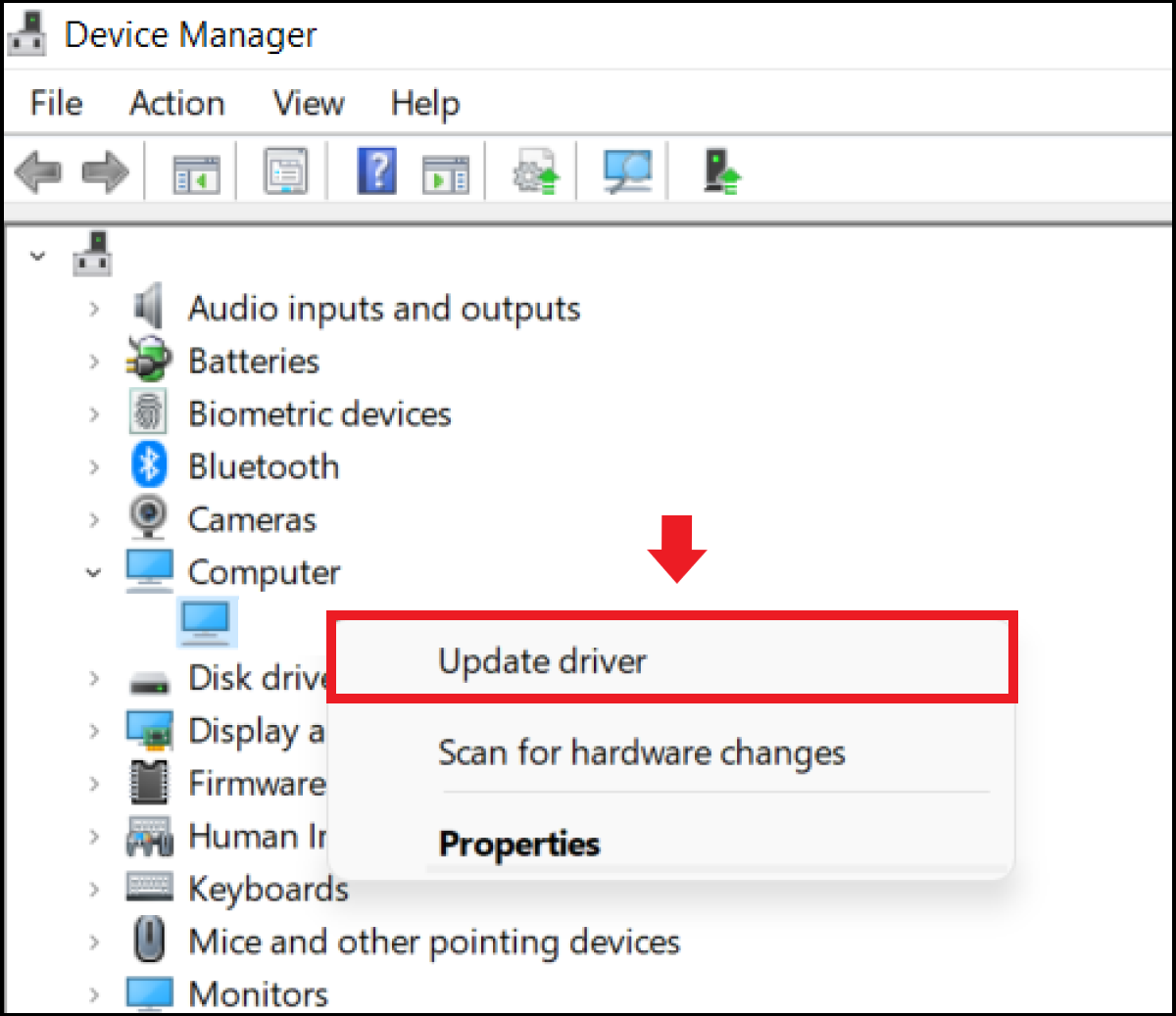
Smart Ways to Get to Facebook Marketplace in 2025
As digital interaction continues to transform in 2025, knowing how to access Facebook Marketplace is essential for both buyers and sellers. This platform has rapidly become a key resource for local transactions, enabling users to buy and sell items efficiently. Understanding how to navigate to Facebook Marketplace quickly can help you maximize your experience, find items you’re looking for, and take advantage of all that the platform offers.
The benefits of using Facebook Marketplace include access to a wide range of listings from local sellers, easy communication between buyers and sellers, and robust categorization options that makes searching for specific items straightforward. Whether you’re new to the platform or looking for advanced Facebook Marketplace tips, this guide will equip you with the knowledge to effectively use its features and functionalities. We’ll cover taking the first steps in setting up your account, navigating the user interface, and utilizing the search functions optimally. By the end, you’ll be ready to dive into the marketplace confidently.
Here’s a roadmap of what you can expect in this article:
- Understanding the Facebook Marketplace interface
- Access tips for mobile and desktop use
- Category navigation and listing searches
- Seller and buyer strategies for successful transactions
- Community engagement on Facebook Marketplace
Let’s embark on this journey to explore effective ways to access and use Facebook Marketplace in 2025!
Getting to Facebook Marketplace: A Step-by-Step Guide
How to Access Facebook Marketplace on Mobile
To open Facebook Marketplace on mobile devices, users should first ensure that they have the latest version of the Facebook app installed. Once the app is up to date, tap the three horizontal lines found in the bottom right corner to open the menu. Look for the "Marketplace" icon, which usually features a storefront image. Tapping this will lead you directly into the Marketplace interface, where you can browse available items, categorize your search, or list items for sale.
In addition to browsing, you can also customize your Marketplace experience by adjusting your location settings, filtering by category, and saving favorites for future visits. This seamless navigation makes it easy to engage with local sellers. It's essential to remember that notifications about new listings can also keep you informed about the latest offers. For instant updates, set your Marketplace notifications to stay connected with recent activities and seller responses.
Navigating Facebook Marketplace on Desktop
Accessing Facebook Marketplace from a desktop is equally straightforward. Navigate to the Facebook homepage and find the "Marketplace" link in the left-hand sidebar. Click this link to open the main Marketplace page. Once there, you can explore a rich array of listings tailored to your interests and locations.
On desktop, you have the advantage of larger visuals and more detailed listings. Use filters on the left-hand side to refine search results based on price, category, and location. This actual browsing experience allows for a more comprehensive view of possible purchases. Users can also access the help center directly from here, should they face any difficulties or have questions about using the platform.
Using the Facebook Marketplace Search Feature
When it comes to finding what you need quickly, mastering the Facebook Marketplace search function is vital. The search bar located at the top of the Marketplace page allows you to enter keywords related to the items you’re interested in. By using specific terms, you can narrow down results effectively and access listings that meet your criteria. It's beneficial to apply filters that categorize items according to their conditions, prices, and locations, enhancing your shopping experience.
Another useful tip is to save your searches for frequent items. This not only saves time but can also alert you when new listings matching your criteria become available. Additionally, understanding how to interact with sellers through Marketplace messages can facilitate smoother negotiations and questions. This built-in messaging system is designed to enhance communication and simplify the transaction process.
Facebook Marketplace Features: What You Need to Know
Facebook Marketplace Categories Explained
The Facebook Marketplace is organized into various categories such as "Home Goods," "Electronics," "Clothing," and "Vehicles." Knowing these categories not only saves time while searching but also provides a structured way to find listings relevant to your interests. Each category is further divided into subcategories, helping refine searches even more. Understanding how to utilize these categories can improve your overall user experience.
For example, if you're looking for furniture, clicking on the "Home Goods" category will give you access to everything from couches to decorative items. Additionally, categories can help buyers understand item conditions (new, used, etc.), and typical pricing for each section, thus making informed purchasing decisions easier. Knowing which category to start with can expedite your browsing session significantly.
Profile Customization for Sellers
Sellers can enhance their visibility by customizing their profiles on Facebook Marketplace. This involves adding a profile picture, including seller information, and ensuring reliability in transactions through positive interactions. When buyers see a well-managed profile, they are more likely to feel confident making purchases. Reputation is key; utilizing the seller feedback process allows for building trust and managing your profile effectively within the community.
Furthermore, selecting appealing images and writing effective item descriptions can significantly increase your items' visibility and attractiveness to potential buyers. Integrating best practices in photography and providing detailed information on items can set you apart from other sellers, ultimately contributing to increased sales success.
Shopping on Facebook Marketplace Safely
Safety is paramount on any online marketplace. When engaging in transactions on Facebook Marketplace, ensure that you understand Facebook’s transaction security features. Transaction safety can significantly affect buyer confidence and willingness to engage with your listings. Always opt for secure payment methods and be cautious of deals that seem too good to be true.
Moreover, utilizing the available safety tips from the Facebook Marketplace help center can provide additional layers of protection. This includes tips such as verifying seller profiles, checking for positive transaction history, and knowing your rights as a buyer. Familiarizing yourself with these practices ensures a more secure and pleasant shopping experience.
Facebook Marketplace for Beginners: Essential Tips
Effective Listing Strategies
To attract buyers, it's crucial to understand how to list an item on Facebook Marketplace effectively. An appealing listing combines high-quality images, clear descriptions, and competitive pricing. Displaying items with well-lit pictures from multiple angles significantly boosts interest. When writing descriptions, be honest about the item's condition, and include relevant keywords to optimize search visibility.
Additionally, incorporating research about similar listings can help position your item in an advantageous pricing bracket. Offering flexibility in negotiations can also entice buyers who might be on the fence. Encouraging potential buyers to message you with questions can also foster communication and personalize the selling experience, making it more successful.
Maximizing Facebook Marketplace Usage
To truly maximize your experience on Facebook Marketplace, it's beneficial to familiarize yourself with its extended features. Engaging actively with community interactions, responding promptly to inquiries, and seeking feedback post-transaction will help improve your selling reputation. This proactive engagement contributes positively to your visibility on the platform.
Another powerful element is the utilization of various Facebook Marketplace marketing strategies. By promoting items within interest groups or on your personal profile, you can reach a broader audience. This increased exposure can lead to quicker sales, especially for niche items that require a targeted audience. Implementing these strategies can lead to fruitful transactions while enhancing your overall Facebook Marketplace experience.
Facebook Marketplace Help Center: Your Guide to Troubleshooting
Accessing Facebook Marketplace Support Resources
For any issues or questions arising during your experience, the Facebook Marketplace Help Center is a valuable resource. This section includes FAQs that address common concerns ranging from account verification to troubleshooting access problems. Knowing how to navigate the help center can save time and provide quick answers.
Additionally, user reviews about common troubleshooting experiences can offer insights into effective problem resolution. Documenting your issues and comparing them to published guidelines can lead to successful resolutions. The Help Center is designed to assist users in overcoming barriers they may face while navigating the marketplace, ensuring a smoother buying and selling experience.
Understanding Marketplace Community Guidelines
Adhering to Facebook Marketplace community guidelines is crucial for maintaining a positive reputation and avoiding account restrictions. Familiarize yourself with these guidelines, as they outline acceptable behavior, item suitability, and transaction protocols. Respecting these community standards ensures that your experience remains positive and that you build trust with other users.
Moreover, regularly checking for updates on these policies can prepare you for any changes in marketplace dynamics. Engaging in ethical selling practices fosters a respectful and supportive community, contributing to the overall efficacy of Facebook Marketplace.
Conclusion: Making the Most of Facebook Marketplace
As we navigate through 2025, understanding how to access Facebook Marketplace effectively can greatly enhance your buying and selling experience. By mastering the platform's features, familiarizing yourself with effective listing strategies, engaging in safe transactions, and utilizing the Help Center, you position yourself for success in online commerce.
Whether you are purchasing locally or looking to sell items, this guide will ultimately equip you with the essential knowledge to make informed decisions on Facebook Marketplace. Take advantage of the platform's vast potential and enjoy safe and effective transactions!