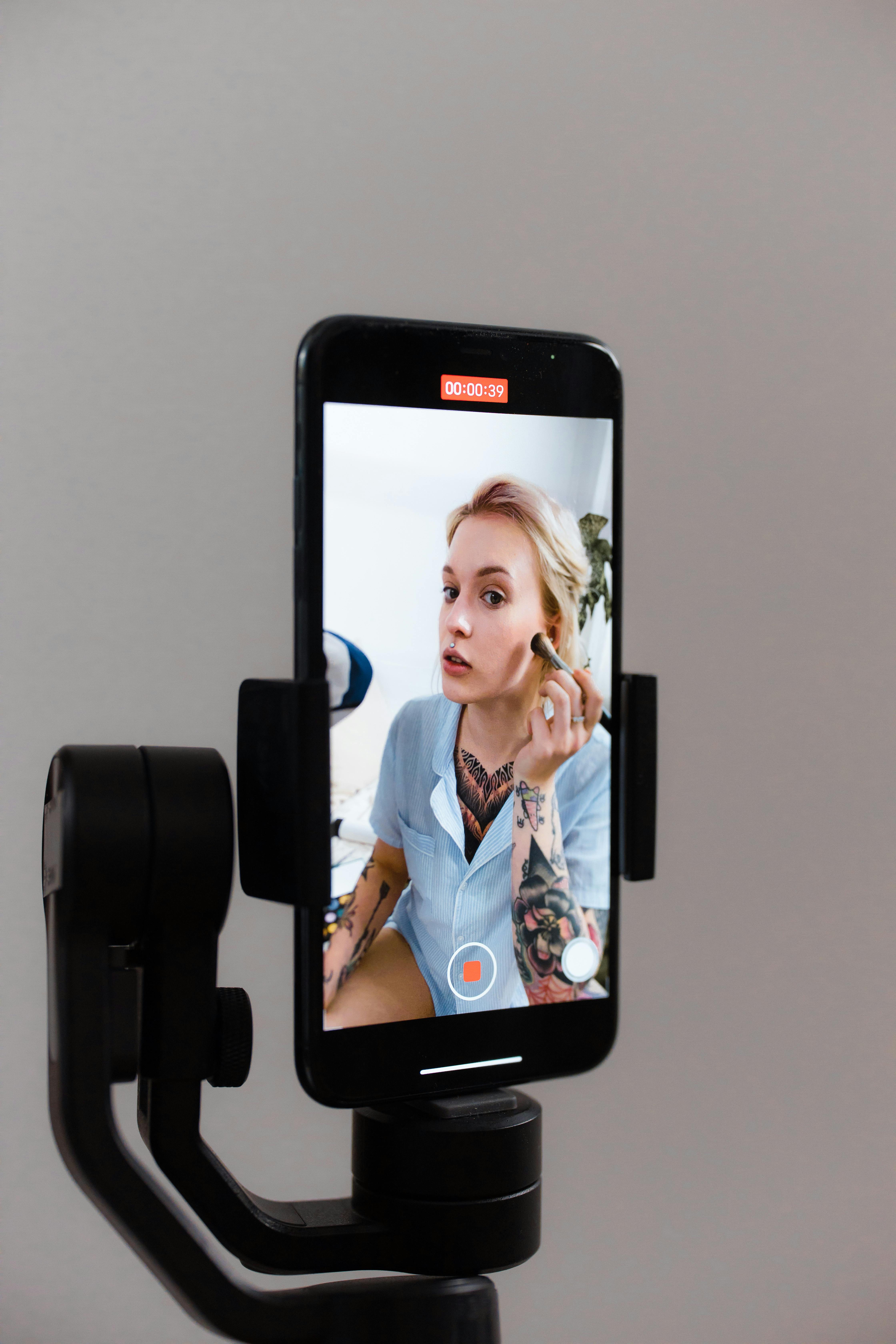
How to Effectively Make Your X Account Private in 2025
In the digital age, safeguarding personal information is more important than ever. Making your X account private is an essential step for those looking to control who can see their content and personal details. With the platform's ever-evolving privacy features, understanding how to make your X account private effectively can greatly enhance your experience and security. In this article, we will explore the benefits of maintaining a private account and provide a comprehensive guide covering changing X account settings, tips for enhancing privacy, and optimizing profile management. We’ll also discuss the importance of privacy on X and how it impacts your interactions on the platform.
Understanding X's Privacy Settings
Before adjusting your X account settings, it's crucial to understand what privacy features are available. X offers a range of privacy settings that allow users to control their account visibility effectively. When you make your X account private, only approved followers can view your content, which significantly helps in protecting your personal information. To navigate the privacy settings, follow these steps:
Step-by-Step Process to Adjust Privacy Settings
1. Open your X app or navigate to the website. 2. Go to the “Settings and privacy” section from your profile menu. 3. Select the “Privacy and safety” tab. Here, you’ll find various options to control your profile visibility.
Key Privacy Features to Utilize
Your account privacy features include:
- Protect your Tweets: By enabling this feature, only your followers can view your Tweets.
- Direct message settings: Control who can send you direct messages.
- Tweet location: You can choose to share or hide your location information.
Importance of Keeping Your Account Private
Keeping your account private is not just about controlling visibility; it also enhances your overall security on the platform. A private account limits unsolicited interactions and reduces the risk of cyberbullying or harassment.
In summary, understanding and adjusting your privacy settings are vital for protecting your account. Utilizing these tools ensures that you can share content with a limited audience, keeping your personal information safe. Let's move on to tips for enhancing your privacy effectively.
Essential Tips for Enhancing Your X Account Privacy
Successfully maintaining privacy on X involves more than just changing settings. Here are some practical tips for managing your X account:
Best Practices for Private Accounts
To enhance your account privacy:
- Regularly review your followers and remove any accounts you do not recognize.
- Limit personal information shared in your bio and posts.
- Always use the “protected” option for your Tweets if you want increased security.
Customizing Your Profile for Better Privacy
Customizing your X profile can also help you manage your account visibility. Consider limiting the personal details you submit. Instead of listing your exact location, opt for a region or city name. Also, avoid connecting the account to other social media accounts to prevent information leakage.
Effective Follower Management
Managing followers is crucial. Ensure you only allow followers you trust, which can also help in keeping your interactions genuine. Instead of just accepting follower requests, take some time to check their profiles to ensure they align with your privacy expectations.
By implementing these tips, you can greatly enhance your account privacy on X, ensuring your personal information is kept safe. Now let’s explore how to customize X account settings further.
How to Customize Your X Account Settings
Customizing your account settings is key to maintaining privacy and security on X. Here’s how you can fine-tune your settings for optimal protection:
Navigating Account Settings for Maximum Privacy
Begin by accessing your account settings. Within the privacy options, you’ll find the following settings:
- Account Privacy: Toggle your account between public and private.
- Visibility settings: Control who can interact with your posts and profile.
Adjusting Visibility Options
You can adjust visibility settings to further restrict who can see your posts. Limiting interactions from unknown users is crucial. This not only helps you manage your followers but also keeps unwanted people from viewing your interactions.
Using Advanced Privacy Controls
X provides advanced controls for those looking to restrict access to their content thoroughly. By navigating through settings, you can choose who can comment on your posts and further limit who can interact with your profile.
Incorporating these changes will help solidify your account's security, allowing for a more controlled and private experience. Next, we will look at the potential consequences of having a public account and why switching to private may be beneficial.
The Consequences of Public X Accounts
Having a public X account can lead to various privacy challenges. Here, we’ll delve into the implications and why establishing a private account is essential.
Understanding the Risks of Public Accounts
Public accounts are accessible to anyone on the platform, exposing you to unsolicited messages and potential harassment. Your information can also be used maliciously, which can result in stalkers or unwanted attention.
Social Implications of Privacy Settings
Profiles with public visibility may attract more followers, but they also decrease your level of control. This may lead to social anxiety or discomfort with online engagement.
The Importance of a Private Account
A private account creates a safer space for you to share content. It ensures that only your chosen followers see your posts, helping you maintain a positive online experience.
By understanding these consequences, you can make informed decisions regarding your X account privacy. Let’s proceed to a Q&A section where we address common queries regarding privacy settings on X.
Frequently Asked Questions About X Account Privacy
How do I make my X account private?
To make your X account private, navigate to the “Settings and privacy” section, select the “Privacy and safety” tab, and toggle the option to protect your Tweets.
What are the benefits of a private X account?
A private X account allows you greater control over who can see your content, reducing the risk of unwanted interactions and protecting your personal information.
Can I restrict who interacts with my public posts?
Yes, even on a public account, you can control who can comment on or like your posts by adjusting your visibility options in the settings menu.
By following these steps, tips, and learning about the implications of privacy settings, you can effectively protect your information on X while enjoying the platform.