
How to Effectively Forward Calls to Another Phone in 2025: Step-by-Step Guide
In today's fast-paced world, managing phone calls efficiently is essential for both personal and professional communication. Call forwarding is a handy feature that allows you to redirect incoming calls to another phone. This can be especially beneficial when you're on the go, in meetings, or simply need to manage your calls more effectively. In this step-by-step guide, we'll explore how to forward calls seamlessly across various devices, including landlines and smartphones.
Understanding how to set up call forwarding not only ensures that you never miss important calls but also enhances your overall phone management experience. We will walk you through the different call forwarding settings available for your devices, ensuring that you have a comprehensive understanding of this essential telecommunications feature.
Let's dive into the process of how to forward calls, the various options available, and tips to customize your call forwarding settings for maximum efficiency. You'll also find links to further resources that can help with managing call forwarding in various scenarios.

Understanding Call Forwarding Options
Before we begin discussing the steps needed to enable call forwarding, let's first understand the different options available. Call forwarding allows you to manage your calls flexibly, redirecting them based on your needs.
Types of Call Forwarding Services
There are several types of call forwarding services you can choose from. Each type serves a specific purpose, from forwarding calls to voicemail to redirecting them to another phone number:
- Standard Call Forwarding: This allows you to redirect all incoming calls to another number.
- Conditional Call Forwarding: You can set conditions for forwarding calls, such as when your line is busy or when you don't answer after a specific timeframe.
- Unconditional Call Forwarding: All calls are immediately forwarded to another number without any conditions.
Benefits of Using Call Forwarding
Implementing call forwarding in your communication strategy presents several advantages:
- Never Miss Important Calls: No matter where you are, you can stay connected with important contacts.
- Improved Professionalism: Having a dedicated number for business calls can enhance your professional image.
- Flexibility: You can forward calls to different devices depending on your schedule and location.
Understanding these options sets the foundation for effectively managing your calls. Building on these fundamentals, let's explore the steps to set up call forwarding on various devices.
Step-by-Step Call Forwarding Setup Guide
Now that you know the benefits and options available, let's get into the details of how to set up call forwarding across different devices.
Setting Up Call Forwarding on Android Devices
For Android users, enabling call forwarding is straightforward. Here's how to do it:
- Open the Phone app and tap the three-dot menu icon in the upper right corner.
- Select “Settings” and then choose “Call Settings.”
- Look for “Call Forwarding” or “Additional Settings.”
- Select the type of forwarding you want (e.g., always forward, forward when busy, etc.).
- Enter the phone number where you want to forward your calls and confirm.
After completing these steps, your calls will be routed to the chosen number. It's crucial to test the functionality to ensure everything is set up correctly.
Setting Up Call Forwarding on iPhones
For those with iPhones, follow these steps to enable call forwarding:
- Go to the “Settings” app on your iPhone.
- Scroll down and select “Phone.”
- Tap on “Call Forwarding.”
- Toggle the switch to enable call forwarding.
- Enter the number you wish to forward calls to and then return to the main settings screen.
Again, make sure to conduct a test call to verify the forwarding works as expected.
Configuring Call Forwarding on Landlines
For those using a landline, the process is slightly different and can vary between providers, but here's a general method:
- Pick up your phone and dial your provider’s call forwarding activation number (usually found in your service manual).
- Follow the automated instructions to set up your forwarding preferences.
- Test the call forwarding by calling your number.
Landline call forwarding is often straightforward yet can involve contacting your service provider for assistance if you encounter issues.
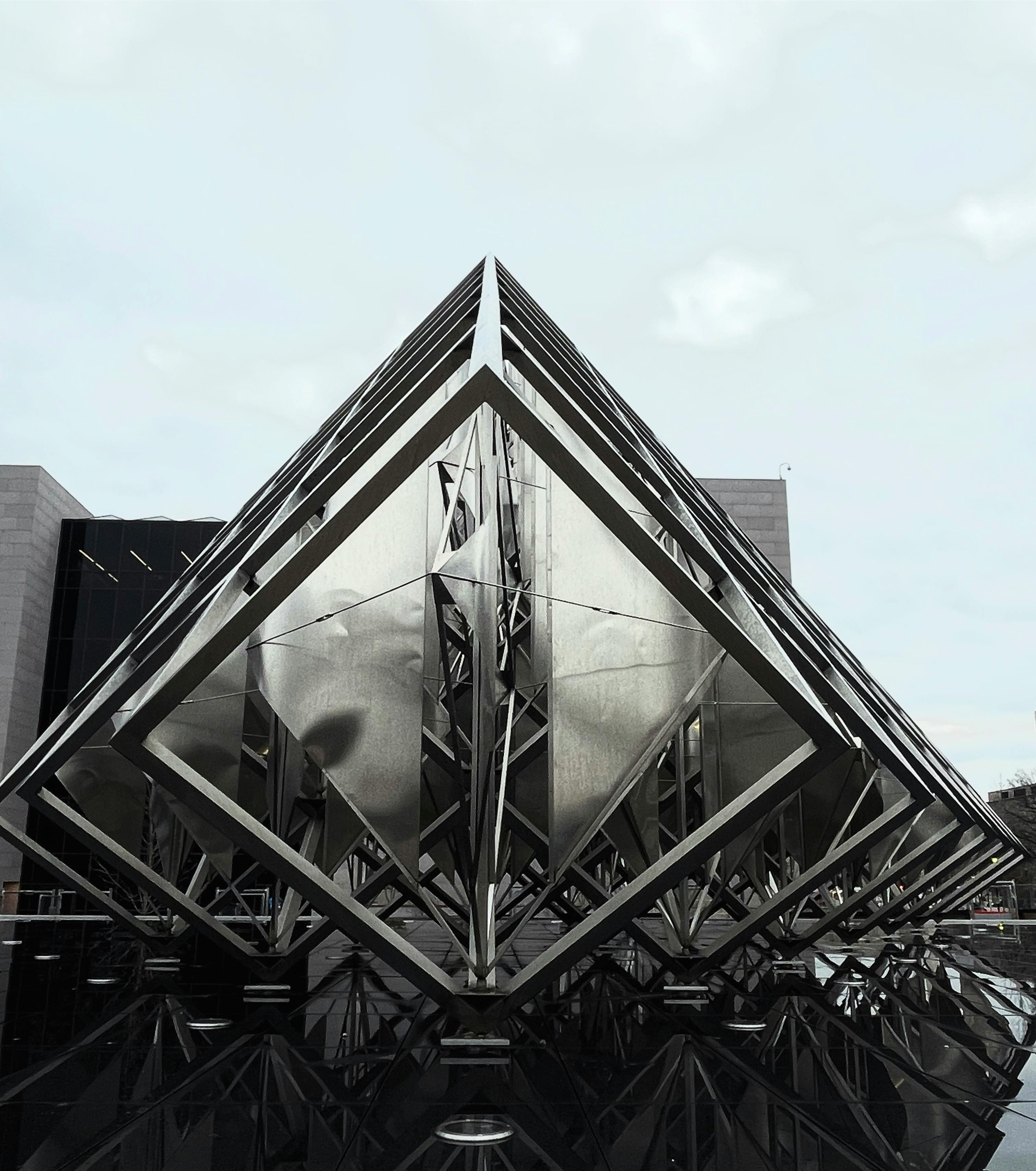
Common Call Forwarding Troubleshooting Tips
While setting up call forwarding can be simple, issues can arise. Here are some common problems and how to resolve them:
Testing Call Forwarding Functionality
Always perform a test after setting up call forwarding. Ensure that calls are being redirected properly and check for any missed calls that should have been forwarded.
Adjusting Call Forwarding Preferences
If you find that the forwarding setup is not working as expected, revisit your call forwarding settings. Ensure that the correct number is entered and check your signal strength with your mobile service provider.
Contacting Customer Support
If issues persist, contacting your telecom provider's customer support can save time and frustration. They can guide you through specific troubleshooting steps and ensure there are no technical issues with your service.
Next, let's explore how to optimize call forwarding settings for enhanced communication.
Optimizing Call Forwarding Settings for Efficiency
Optimizing your call forwarding can enhance your communication strategies greatly. Here are some effective techniques to manage and customize your call forwarding settings.
Using Conditional Forwarding Features
Conditional forwarding allows you to specify when your calls will be forwarded. You can select options like forwarding when your line is busy or when you do not answer within a certain time frame. This ensures you only forward important calls while maintaining others for your immediate attention.
Setting Up Emergency Call Forwarding
In case of emergencies, setting up dedicated forwarding allows you to redirect calls to a trusted friend or colleague. This ensures you have someone available to take urgent calls when you may not be reachable.
Customizing Call Forwarding on Different Numbers
Many users manage multiple phone numbers. Configure call forwarding settings uniquely for each number based on its usage — personal, professional, or business. This organization helps maintain communication clarity and effectiveness.
Now that you understand the setup and optimization of call forwarding, let’s look at various scenarios where call forwarding can benefit your communication strategy.
Utilizing Call Forwarding in Different Scenarios
Different situations call for specific call forwarding strategies that can enhance your connectivity and responsiveness.
Forwarding Calls During Meetings
When you're in meetings, you may want to ensure calls are appropriately directed. Forward your phone to a colleague or to voicemail. This way, important calls will not be interrupted, and you can follow up later without missing out on essential communications.
Managing Calls While Traveling
If you are traveling across time zones, set up call forwarding to redirect incoming calls to a local phone number or a trusted family member. This strategy ensures you stay connected without incurring excessive roaming charges.
Enhancing Customer Service Operations
For businesses, effective call forwarding can significantly enhance customer service. Utilize call routing to direct calls to the appropriate departments or team members based on availability or expertise, ensuring faster response times and better customer satisfaction.
Q&A on Call Forwarding Efficiency
What is call forwarding and how does it work?
Call forwarding is a telecommunication feature that enables users to redirect incoming calls to another phone number, voicemail, or service. When activated, any call made to your original number is transferred seamlessly to the designated number of your choice.
Can I forward calls between different networks?
Yes, call forwarding can typically work across different networks, but it may depend on your service provider's capabilities and any associated charges for forwarding across networks. Always check with your provider for specific options.
How to quickly forward calls without changing settings often?
Using conditional call forwarding or setting up a temporary forwarding service can provide quick solutions during specific periods without needing to change your main phone settings repeatedly. This can involve specific codes or settings accessible via your phone’s menu.
Is there any cost associated with call forwarding?
There may be costs associated with forwarding calls, especially if they are sent to long-distance or international numbers. Consult your provider to clarify any charges that may apply.
Can I turn off call forwarding easily?
Yes, you can usually disable call forwarding by returning to the settings menu where you enabled it or by using specific codes provided by your carrier. This ease of access ensures you can manage your call settings without hassle.
In conclusion, mastering the art of call forwarding not only empowers you to manage incoming calls more effectively but also enhances your overall communication strategy. Whether for personal use or business purposes, the techniques outlined in this guide will ensure you're set up for success.