
Essential Guide to Creating Minecraft Mods for Beginners
The world of Minecraft is vast, and one of the most exciting aspects of this sandbox game is the ability to create your own experiences by making mods. Whether you're looking to enhance gameplay, introduce new items, or even create whole new mechanics, understanding how to make Minecraft mods is essential for any aspiring modder. This guide will delve deep into the basics of Minecraft modding, starting from fundamental principles to more advanced techniques in 2025.
Mods are not just modifications; they are transformational opportunities that allow you to tailor the game to your creativity. By learning how to navigate the modding landscape, you will not only improve gameplay but can also contribute to the community and potentially share your content with other players. We'll explore tools, resources, and community supports that will help you along the way.
Here's what to expect in this guide: a detailed breakdown of tools and platforms, insights into types of mods you can create, practical advice for overcoming common challenges, and tips for engaging with the Minecraft modding community. Additionally, we'll cover best practices for modding ethics, installation processes, and how to effectively share your creations. Get ready to embark on an exciting journey into the pixelated realms of Minecraft!
Key Takeaway: Modding Minecraft offers a unique chance to express your creativity, enhance gameplay, and participate in a global community.
Getting Started with Minecraft Modding Basics
Building upon our introduction, let’s dive deeper into the foundational concepts of modding Minecraft. To get started with creating Minecraft mods, it’s essential to understand what a mod is and the tools you will need to successfully create one. A mod, short for modification, alters or enhances the game mechanics of Minecraft. This could range from simple cosmetic changes to major feature additions.
The backbone of modding Minecraft typically involves using Minecraft Forge or Fabric as your modding platform. These platforms allow you to load and manage your mods seamlessly within the game. Understanding their installation processes is crucial. Forge is widely used for Java Edition, while Fabric caters to lightweight modding and often supports the newest versions of Minecraft faster.
For beginners, familiarize yourself with basic game files and how Minecraft's mechanics are structured. This understanding will assist you in creating effective mods that can interact with existing game elements.
Resources like the Minecraft Modding Resources page provide valuable documentation to help you get started. Also, various tutorials offer step-by-step guides on coding with Java, the primary programming language for Minecraft modding.
Before embarking on your modding adventures, it’s also worth researching the popular modding languages. Many successful mods utilize Java, but you can also find unique opportunities using JavaScript, especially for mods in Minecraft Education Edition.
Choosing Your Modding Tools
With the fundamentals established, let's address how to choose your modding tools. The tools you select will shape your modding experience, so it's important to consider your goals and preferences. For beginners, specialized development tools can reduce complexity and accelerate learning.
Several essential modding software options provide integrated development environments (IDEs) and modding frameworks. These include Eclipse, IntelliJ IDEA, and Visual Studio Code, which have features tailored to Java, making coding easier for modders. Pick one that you are comfortable with and start exploring its capabilities.
Additionally, utilizing modding repositories like CurseForge or Planet Minecraft can help you track popular mods. You can analyze their code, providing valuable insights into best practices and innovative design approaches.
Installing Minecraft Mods: The Process Explained
Once you've created or downloaded a mod, the next step involves installing it into your Minecraft game. This process is a fundamental skill every modder needs to grasp to showcase their work effectively. First, ensure you have installed Minecraft Forge or Fabric correctly, depending on the mod you're using.
After setting up your modding platform, locating and installing mods is straightforward. The following steps outline the installation process: download the mod file, typically a jar file, and place it in the "mods" folder of your Minecraft installation directory. If you're running a server, ensure that the server also has the same mod installed to ensure compatibility between players.
Common issues arise during installations, such as mod incompatibility. Checking mod dependencies is crucial, as many mods rely on other mods to function properly. For troubleshooting mod installations, community forums and resources often provide support and solutions.
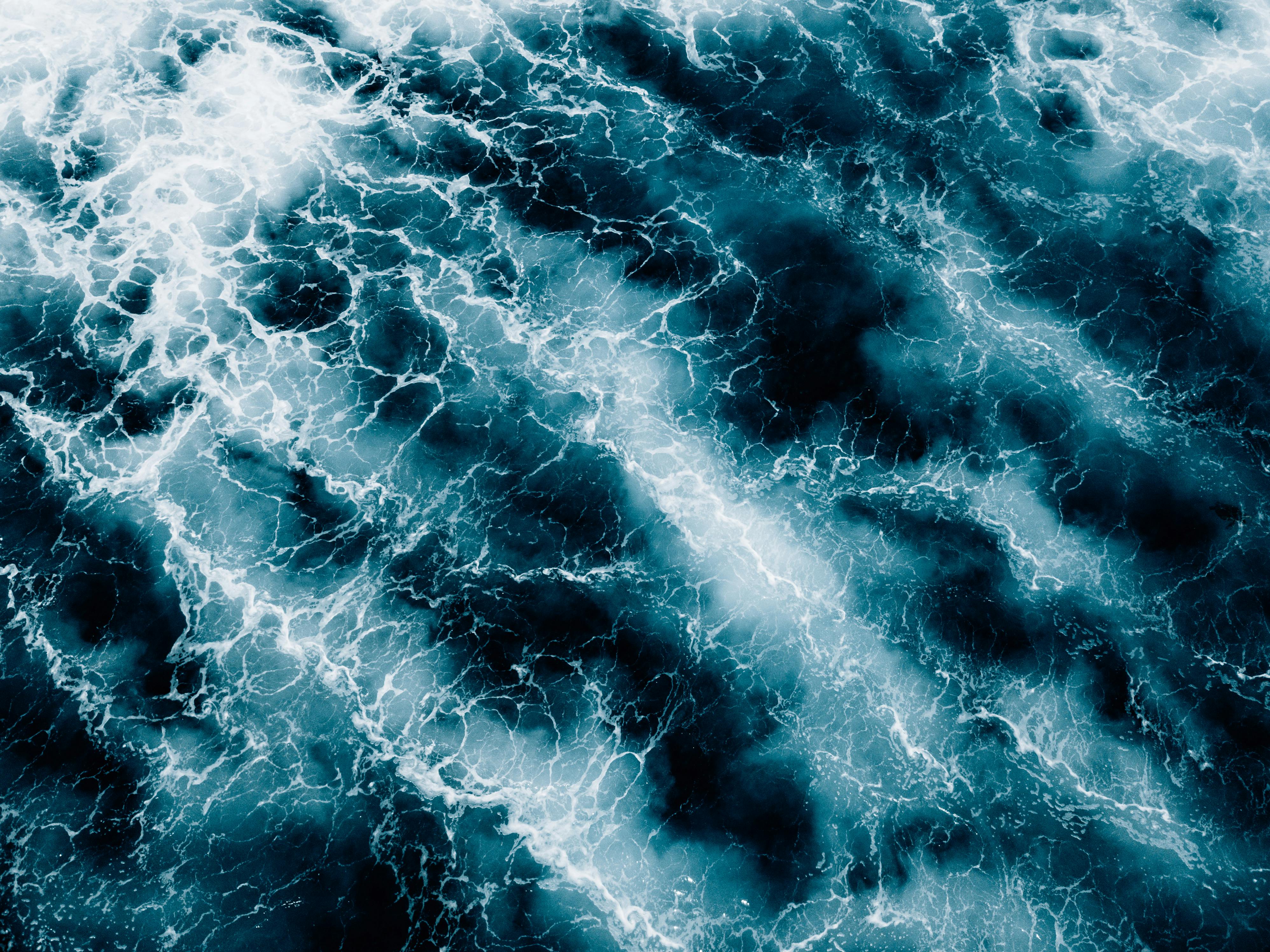
Troubleshooting Common Mod Issues
When diving into modding, it’s not uncommon to run into issues. Understanding the troubleshooting process can save you time and frustration. One of the first steps is checking the game version. Mods are often built for specific versions of Minecraft, so mismatches can lead to game crashes or malfunctioning features.
Another common problem includes mod compatibility issues. Some mods may conflict with others because they alter similar game mechanics. In such cases, you can opt to disable certain mods and run a compatibility test by launching Minecraft. Be sure to back up your worlds before testing—it’s always better to be safe!
The community around Minecraft modding is also a fantastic resource. Engaging with fellow modders and sharing your experiences can offer insights you might not have considered. Platforms like the Minecraft Forums and Discord servers dedicated to modding can provide valuable support and feedback.
Creating Popular Mods: Trends and Ideas
With the basic concepts and installation processes behind you, let's explore the trends in popular mods and how you can tap into them. Popular Minecraft mods often enhance gameplay, providing tools that shape player interactions or add exciting new challenges. The best Minecraft mods focus on improving user experience, offering new quests, creatures, and items.
One area of focus is creating custom items in Minecraft, which can range from simple tools to complex machinery that changes the dynamics of gameplay. By using Minecraft’s existing crafting systems, you can expand on functionality, creating custom recipes to enhance creativity and player engagement.
Mini-games in Minecraft are another popular area for modding. Concepts such as capture-the-flag or survival challenges can be developed further through purchased assets or directly coding gameplay mechanics. Creating adventures through modding can lead to community engagement and even dedicated followings if well-executed.
Community Engagement: Sharing Your Mods
Once you’ve created a mod, the next step is to share your creation with the world. Platforms like Minecraft CurseForge or ModDB are excellent for publishing your mods, allowing other players to discover and download your work. Engaging with community feedback will also help you understand how your mod is received, leading to improvements and updates based on user suggestions.
Promoting your Minecraft mods through social media platforms can also amplify your reach. Creating gameplay videos to showcase your mod and engage with followers can generate interest and drive new users to your content. Posting on platforms like Reddit or dedicated gaming forums can also foster discussions and attract potential users into your community.

Building Your Skills: Advanced Minecraft Modding Techniques
Having established the foundations of Minecraft modding, let's push beyond into more advanced topics. Exploring advanced techniques can significantly enhance your modding capabilities, allowing you to create intricate mods that appeal to a broader audience.
Modding architectural elements opens new doors for gameplay. You can integrate unique building blocks, improve graphics through texture packs, or develop assets that cater to specific themes, such as fantasy or futuristic designs. Understanding Minecraft mechanics will help you innovate various gameplay aspects, leading to unique player experiences.
Furthermore, analyzing user feedback and performance metrics from your mods can guide your development process. This data not only helps in optimizing your mods but also crafting updates that cater to your users' desires.
Common Questions About Minecraft Modding
1. What are some of the best resources for learning how to make Minecraft mods?
Many websites and forums offer tutorials, but specific platforms like Minecraft Modding Tutorial sites can provide structured learning experiences.
2. How do I troubleshoot a crashed game after installing a mod?
First, ensure the mod is compatible with your version of Minecraft. Check for dependencies and try disabling other mods to identify conflicts.
3. Can I create mods for Minecraft PE or Bedrock Edition?
Yes, but modding for these editions is different from Java. There are specific tools and guidelines for creating mods for Bedrock and PE.
4. Is modding Minecraft ethical?
Yes, as long as you respect the original game, follow community guidelines, and do not infringe on copyrights. It's best to create mods for the enjoyment of all players.
5. Where can I find community support for modding Minecraft?
Online forums, Discord servers, and modding websites provide ample community support. Engaging with these communities can significantly augment your learning experience.